The recent BBC Panorama programme on “What Facebook Knows About You” seems to have taken many people by surprise. If you are active on Facebook and the Web, you are leaving a ‘digital breadcrumb’ trail behind you. Every ‘like’ you make, every post you share, every place you check into in Facebook, all gets logged and used to create a profile about you. This profile is used to serve up adverts to your Facebook page that best fit your interests and lifestyle. This is the price we pay to use this “free” service.
Many of the people featured in the programme last night were surprised at what Facebook knew about them and what Facebook perceived as their interests, hobbies and preferences.
You can easily see what Facebook knows about you. And, if it is not to your liking, make some changes to it. Here’s how…..
1. Assuming you are on a computer rather than mobile device, in Facebook go to the little down arrow on the far right of the blue bar at the top of the screen (next to the question mark that goes to the help info). On a mobile go to the three horizontal lines and scroll down to Adverts.

2. Choose settings from the drop down list

3. From the list on the left hand side, choose Adverts. You might also want to try the Download a copy of your Information though this can be pretty vast if you are a prolific poster. This gives you a zip file on your computer of everything you have ever posted on Facebook (text, images, videos) as well as any events you have attended or shown an interest in.

4. From the Adverts link you will see the following. Each of the rows – Your Interests, Adverts You Have Interacted With can be expanded to show more information. This is what Facebook uses to build your profile. Most of it shouldn’t be a surprise as it is you that caused it to be logged.
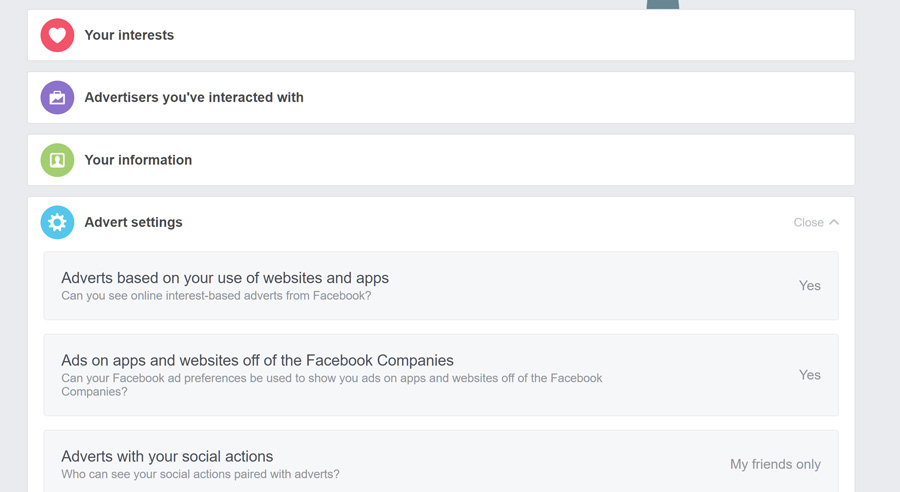
However there may be the odd anomaly that you can’t explain. No, I’ve no idea why I ‘Entre Rios Province’ is listed as a place I am interested in either!

5. Every one of these snippets of information can be edited and removed. The X button will remove it from your list of places, list of hobbies, list of advertisers with who you have interacted.
One important point to note is that you are never going to get rid of Facebook Ads entirely. That is what keeps it free to use.

However, using these tools you can fine tune the ads you see so that embarrassing one for ‘ointment’ doesn’t appear. If you turn off the Interest Based Adverts feature completely, then you will see any old advert that Facebook deems to put in front of you. Leaving it on means there is a chance the Ads you see ‘might’ be relevant to you.
If you don’t like what Facebook knows about you, then the choice is simple. Delete your Facebook account, stop using the web on any device, sell your house, buy a tent, move to the woods and hide. OK, this last advice is purely tongue in cheek, you don’t necessarily need to buy a tent, you might be lucky and find a cave to sleep in!
Seriously, should you worry about the information Facebook knows about you? Probably not. Between Facebook, Google, your Internet Service Provider and your mobile provider, there is little these people don’t know about you. Add in your local supermarket where you use a loyalty card, other websites where you check in or use a service e.g. your fitness tracker, and almost your entire waking day is logged or mapped. If you are doing nothing you are ashamed of or nothing that you shouldn’t be doing, then you have little to worry about!
Nick has web design experience spanning two centuries (well his first page was in 1998)! He is passionate about helping smaller businesses and new ventures make their mark on the web. As well as a web designer he has spent time as a management consultant and business coach and brings these skills to help customers excel. When not designing websites he is likely to be in the mountains be it skiing, climbing or just taking photos of awe inspiring scenery.

